
This document will describe the platforms available for customers to use for the management of the Faronics Anti-Virus product.
Deep Freeze Cloud currently provides customers with a cloud-based option to manage many Faronics products, including the Anti-Virus product. Deep Freeze Cloud is a highly scalable web‑based management platform that provides administrators with the ability to manage systems from any location with a web browser. Deep Freeze Cloud can be used as a stand-alone product, or in conjunction with an on-premise version of Deep Freeze Enterprise through the Deep Freeze Cloud Connector.
Deep Freeze Administrator. Managing Deep Freeze is now easier! Get The Deep Freeze Administrator mobile app. The Deep Freeze Cloud Connector helps you centrally manage and update and secure all your Deep Freeze workstations from any location using a Web browser. It seamlessly integrates with your existing Deep Freeze Enterprise Console in seconds. Web Based Deep Freeze management Freeze and Thaw your workstations using a Web browser.


In most cases the Deep Freeze Cloud provides a superior option for managing the Antivirus Protection on client machines as it is highly scalable and provides for a more flexible management platform for most customer workflows.
Details on the Deep Freeze Cloud platform can be found at the URL linked below:
Currently two options exist for customers who want to run Faronics Anti-Virus as an on-premise solution, the Faronics Core Console, and the Deep Freeze Enterprise Console.
Faronics Core Console
Faronics Core is a stand-alone management platform that is capable of providing a scalable management platform for a number of Faronics Products, including the Anti-Virus Package. The installation consists of one or more Core Servers with appropriate plugins installed to allow for the management of various Faronics products to be deployed.
Core Console is recommended for larger deployments (200+ systems) or in any situation where server-based operating systems need to be protected.
More details on Faronics Core can be found here:
Deep Freeze Enterprise Console
The Deep Freeze Enterprise console is a lightweight management console that originally supported Deep Freeze. As of version 7.7 the ability to optionally manage the Anti-Virus Product was added to the platform to assist customers with smaller deployments who may not have the infrastructure in place to support a dedicated server for managing Faronics products.
The Deep Freeze Enterprise Console is only suggested for smaller deployments where hosting a Faronics Core Console / Core Server instance is not a feasible option and a cloud-based solution cannot be used.
Details on the management of the Anti-Virus software though the Deep Freeze Enterprise Console is available in the Deep Freeze User guide linked below:
Note: Regardless of the management option selected, it is strongly recommended that customers do not attempt to use multiple platforms to manage the same workstation(s) as this can result in conflicting settings being applied to the client workstations.
New Deep Freeze Updates Available Now
1st Jul 2020
Updates are now available for each version of Faronics Deep Freeze: Enterprise, Cloud, Core, Server Enterprise, Server Standard, and Standard.
Together with many important fixes the following features have also been introduced:
Feature Updates
Under the Windows Update tab there is now a new option to install “Security, Critical, & Feature Updates” when retrieving updates from the Microsoft Windows Update website.
Uninstall Faronics Cloud Agent
An issue with not being able to reliably install Feature Updates has been resolved as well.
Update WSUS Server

During a Windows Update task a new mechanism has been implemented to forcibly update Windows Update status to WSUS server.
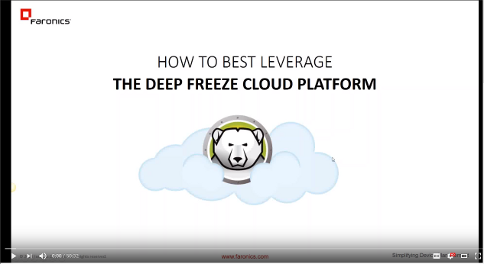
Support for Latest Boot Camp
Deep Freeze now supports Boot Camp v6.1.7748 and up.
Enhanced Cloud Connector and Cloud Relay Security
Faronics Cloud Connector Tool
TLS 1.1 and 1.2 are now used to connect the Enterprise console or Cloud Relay to deepfreeze.com.
Click Below to view full release notes and fixes for your particular version:
Faronics Deep Freeze Trial
Related links
